SevenPad is a midi instrument controller for playing all kind of chords which knows and helps you with harmony. 7Pad makes easy to play chords and related scales with any midi sound source, using wifi, USB charging cable (android 6) or a midi class compliant USB interface to your actual home studio. Play your DAW, hardware or software synths. With 7Pad Scales and chords, you can play the music and learn the instrument, you compose songs with harmony : chords, arpeggios and scales are at your fingertips.
Welcome to 7Pad V2.8 Scales and chords
Find out what’s new on 2.8
Plug your USB midi keyboard controller in your android device, now you can play all scales chords with one finger and split your keyboard to play at same time related scales melody with you right hand.
Master real time playing of chord voicing and play them faster than any pianist could do : with one finger sliding and seeing in real-time what you should do on a traditional piano.
You can also real time play on piano with mapping white keys from your USB keyboard controller

Tone and scale list editor view
The goal of 7Pad is to put music theory to life and help you composing, improvising and finding new melodic ideas, check the points below to understand why you should use it :

Play harmonized Chord scales with inversions and octaves changes
Tip : The first pad group reflect the selected Harmony : Follow the green pads on a Major or minor harmonized scale , you will never be out of tune : the Force is with You !
First choose a tone and a scale, then play chords with the harmonic chord “Scale” pads you can choose sounds from a complete GM sound palette.
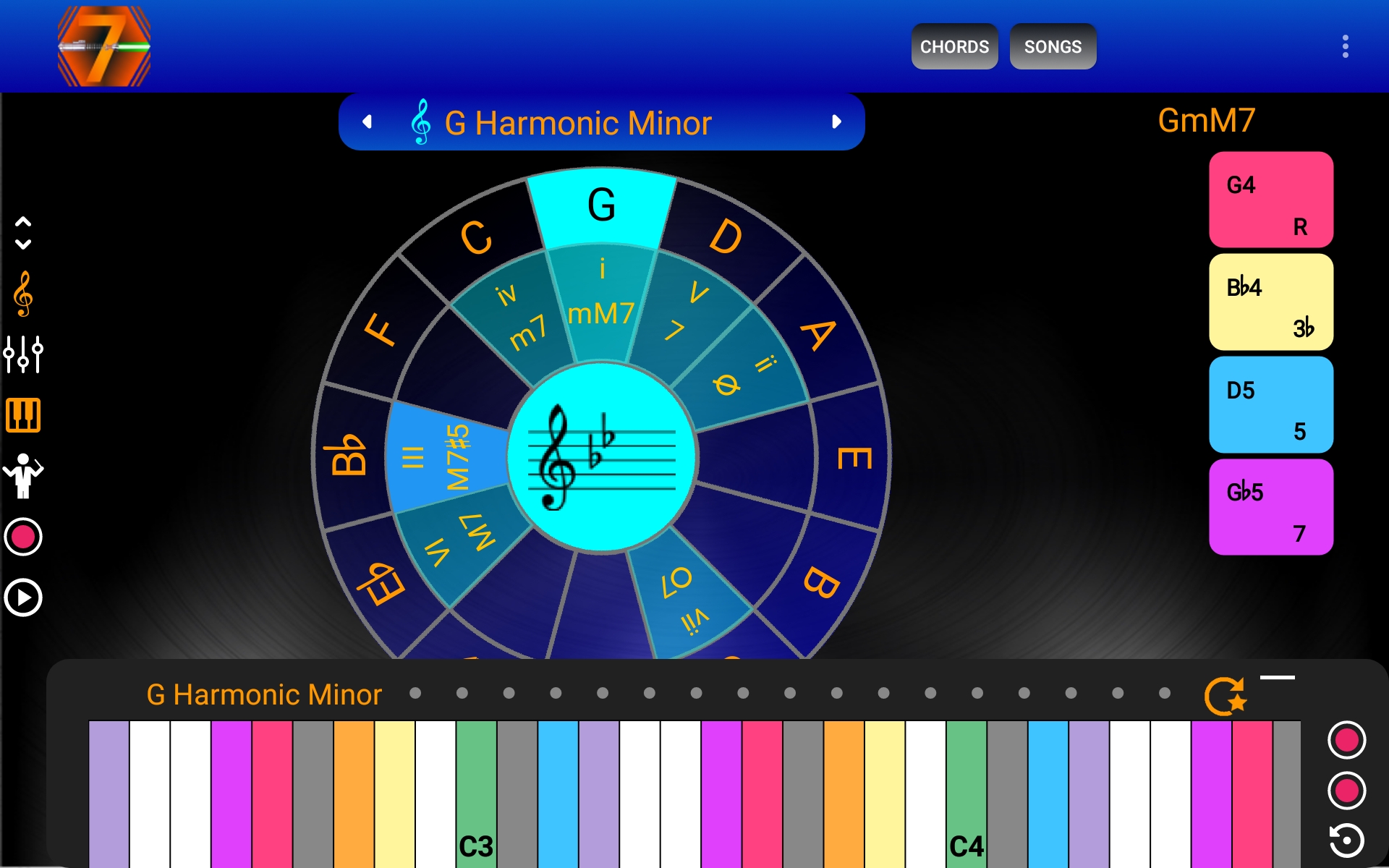
Circle of 5th : Chord scale selector and related playable scale on piano strip
The Keyboard control view gives you instant visualization of all chords played in 7Pad. You can learn by following each chord position and movements in your hardware keyboard : You will have a visual feedback on the virtual piano of what you play on the real one.
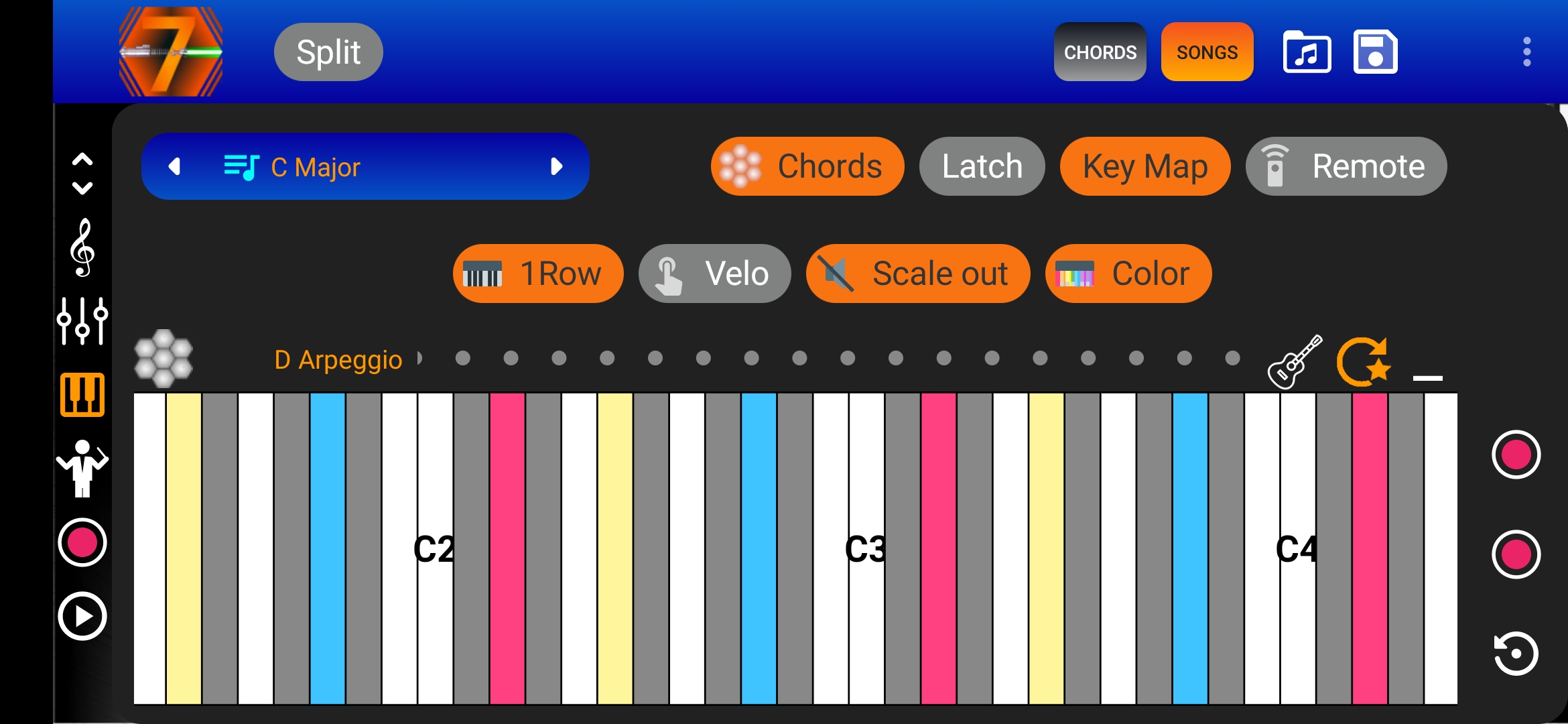
Keyboard control view
Learn popular chord progressions, compose new ones with custom Pad Sets prepared for their good sounding quality and use the notepad like “Song” mode : Easy step record “Song” sequences from simple triads to 7 notes chords with 24 inversions and 5 octaves. Like in Chords mode, you can customize each chord of the song, with endless possibilities : the sound of same chords can evolve during the song progression.
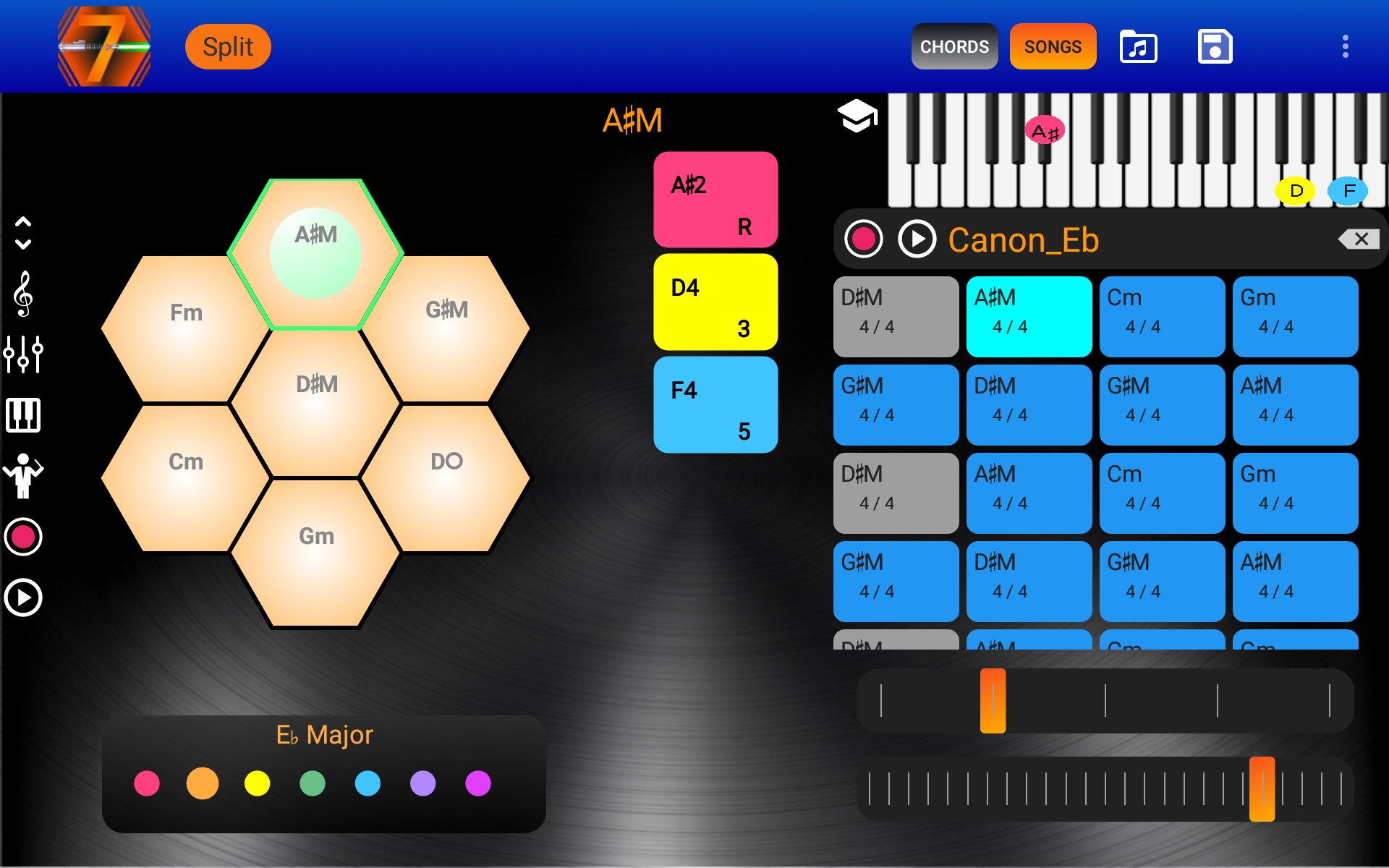
Song mode
“Chords” Mode to customize your pads with a wide range of extensions, chords are sorted out by triad type, and intelligently proposed from the last played one : just play the variations. With the TOPAD feature, the corresponding pad is instantly modified. You can then apply Transposition up to one octave of any chord in pad set or song sequence, or go further with chord customization by changing octave, voicing (using smart strips ) or if you like note by note changing octave with direct sliding ( right or left ) the note from the vertical chord construction controller.
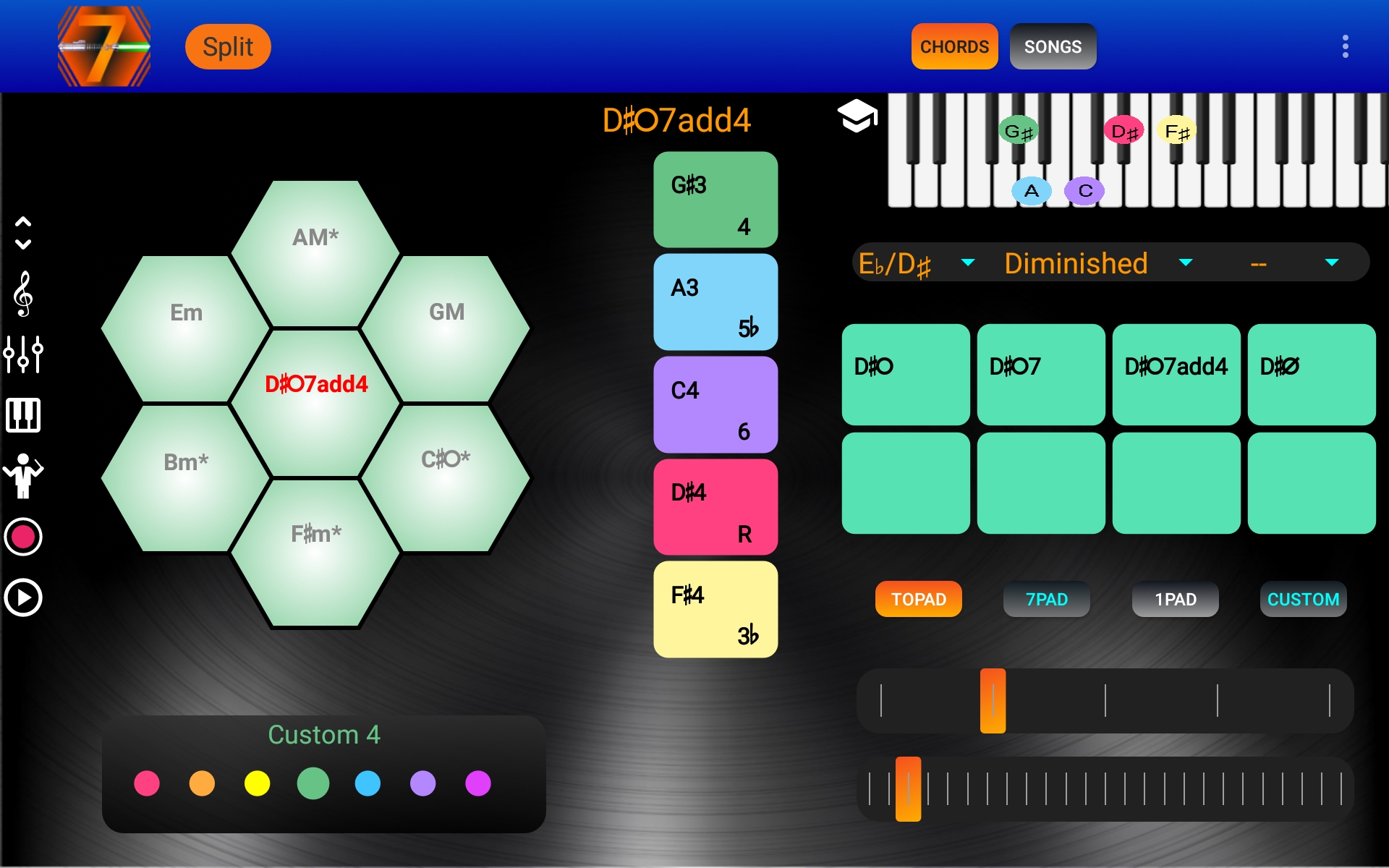
Custom Chords editor
Play one finger chords with your USB midi keyboard controller, connected directly to the android device : complex chords from the 7*7 pads are played chromatically, with only one note fingered and the additional velocity expression of your controller. Playing a single key from your USB controller, you can still apply all chords inversions and change active controlled pad group in split mode, enable usb chord sustainer or send all note off, play only piano scales or just one finger chords in all the controller range.
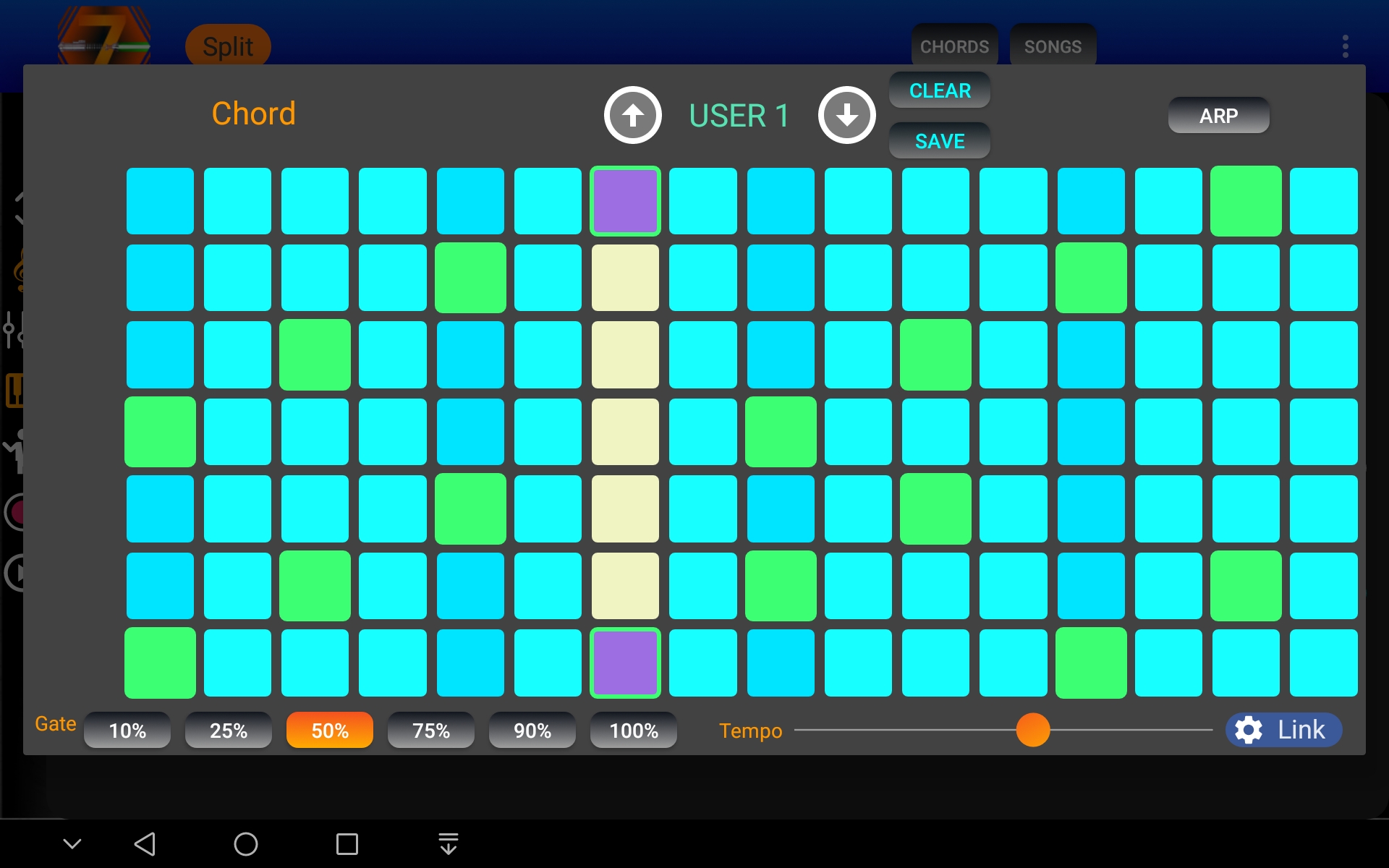
7Pad Chord Step Sequencer
Connecting to your VST or hardware Synth, using the Midi Output control over wifi, an USB to midi interface or the android 6 Midi function (with charging cable to a PC) , you can play your favorite synthesizer sounds. Deep control is possible from the app sending midi-cc program change and mod-wheel with virtual knob and sliders controls. you still can control pitch-bend and mod-wheel from your hardware controller. More details on midi control page.

Multiple midi devices control and synchronization
Arpeggio mode special scale allow you to play synthesizer lead parts from the current played chord notes, while mono enabled will play only the bass part. Chords, piano lead and mono(bass) parts are sent to 3 different midi channels, so you can play different sounds in midi connexion : see this Midi Post for advanced features. To make it unlimited, you can change the midi channel range used in settings : For instance, use range 1-3 for one device and 4-6 for another, they can then control 6 sounds and play in time with a DAW thanks to the midi clock and Ableton Link feature.
