Midi control
New in 7Pad 2.4.4 ! Mid USB In and Out with standard USB (charging) cable, is the best method when connecting a 7Pad android(6+) device to a desktop computer, see this post for details : 7Pad 2.4.4 : Midi In and easy scales play !
USB MIDI IN :
You can play 7Pad with a midi USB controller input, controlling 7Pad sounds ( or external vst , see next midi control section ) and play chords and scales with visual feedback. You can use a USB-OTG cable to connect your android device to the external midi controller, note also that your android device could fail providing sufficient DC power to the midi controller, you should use another power source for the midi controller in those cases.

Midi output control over WIFI:
To play Wireless with your 7Pad android device, you can use the midi control (over wifi) function .
You will need the midifi server :
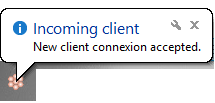
This is a GPL licensed soft, you can get it from github : https://github.com/mixticninja/midifi
or you can download latest from here midifi.zip
Informations on very simple use and install here : https://github.com/mixticninja/midifi/wiki
You will also need a “virtual midi cable” driver application.
This one will expose an output for 7PadMidi and a virtual midi input for your DAW. There’s a number of software usable for this purpose. Choose the one that is best working with your configuration.
