7Pad 2.6.1 Large-scale Harmonization
From 7Pad2.6, with any scale, you can apply 7 types of harmonization to a group of pads. Now you can overwrite all the 6 user groups of pads in one touch and compare the harmonization types by just playing them : Go to scale editor view and choose a scale, then long press the 7Pad button : all the 7Pad groups will be populated.
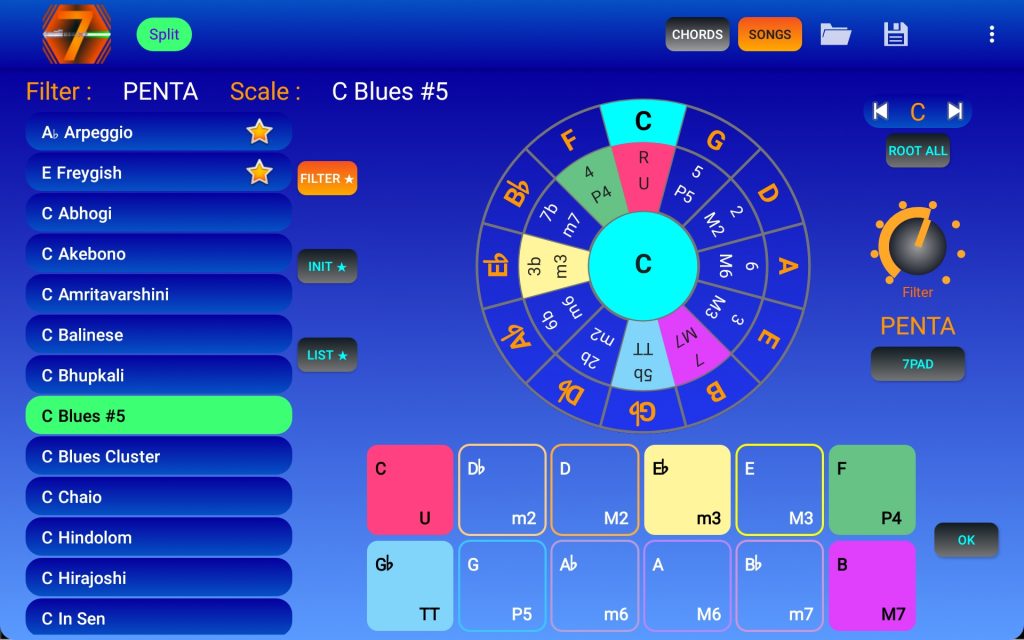
New scale list editor view, Long press 7Pad button!
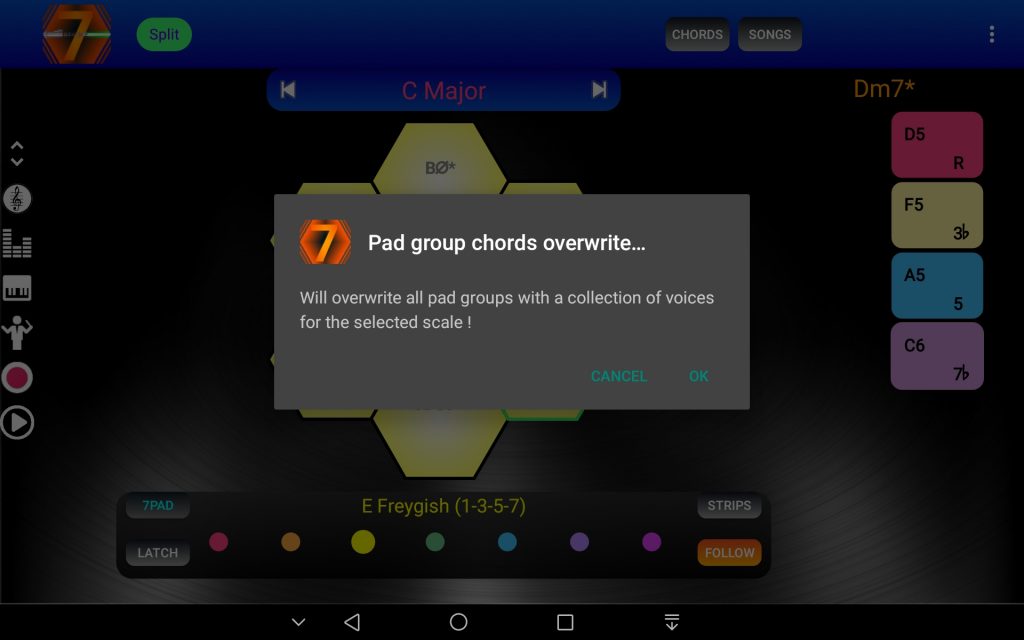

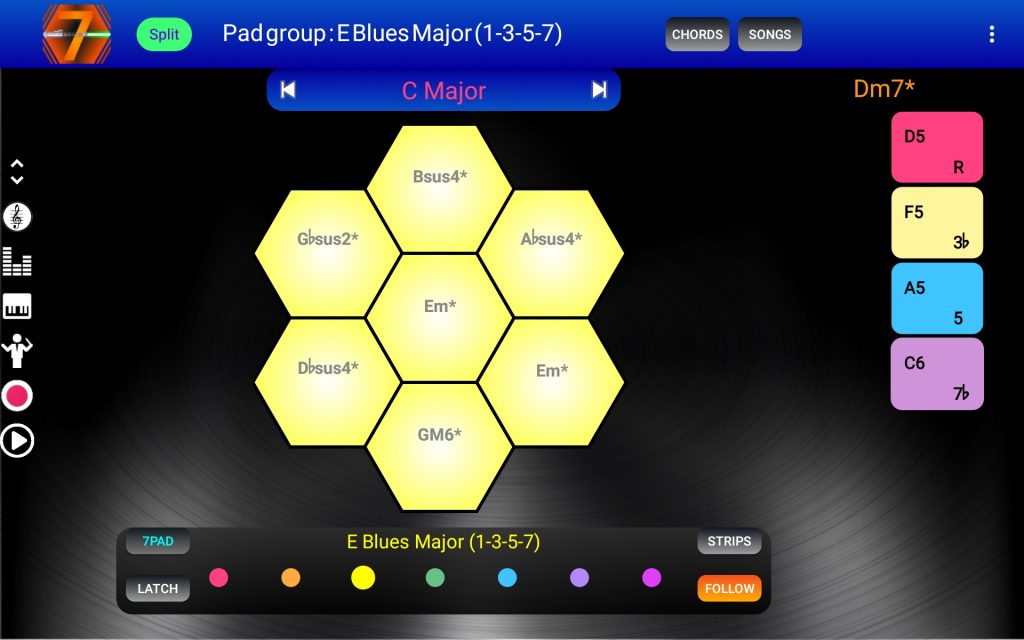

Did you notice the split button ? It appears in toolbar when midi input is enabled : enable split to use the first 7 notes of your USB midi controller for one finger chords midi control ( don’t forget to configure the starting note and octave in the USB Midi-in section of app settings ).
Depending on the “Follow” check state, if you disable split you can use your midi controller to : Play different octaves of the selected pad group or switch the selected pad group when reaching next octave…

The Midi-cc knobs now respond to any midi-cc input.
You can now configure your DAW or any USB midi input to send Midi-cc value back to 7Pad : The corresponding Midi-cc knob will display the remote value sent on 7Pad midi input.
This allow exact matching between a device parameter change in the DAW and the knob displayed position in 7Pad. Animating knob positions gives you the best direct control when you change the value from 7Pad .
For Bitwig Studio users, we provide a properties file for the Generic flexi controller that enable the direct parameter control and feedback from 7Pad 8 colored knobs with any selected 8 colored knobs device parameter in Bitwig.
Extract zip file and load the properties file into Flexi from Bitwig controller setup page with input and output to your android device midi function. 7Pad automatic control and feedback with any device parameter selected in this DAW is now enabled.

Limited time winter sale : Full unlock discounted !
Install and catch in app discount now !
