7Pad 2.6 Halloween Candy !

So you knocked at the door and said you wanted more goodies from 7Pad, Thank You !
We are proud to announce the new 7Pad 2.6 was made from users most wanted request !
The scale editor is now accessible by long pressing the keyboard icon, from any 7Pad panel or context, you are always one touch away from your favorite scales list or from an harmonization of it.
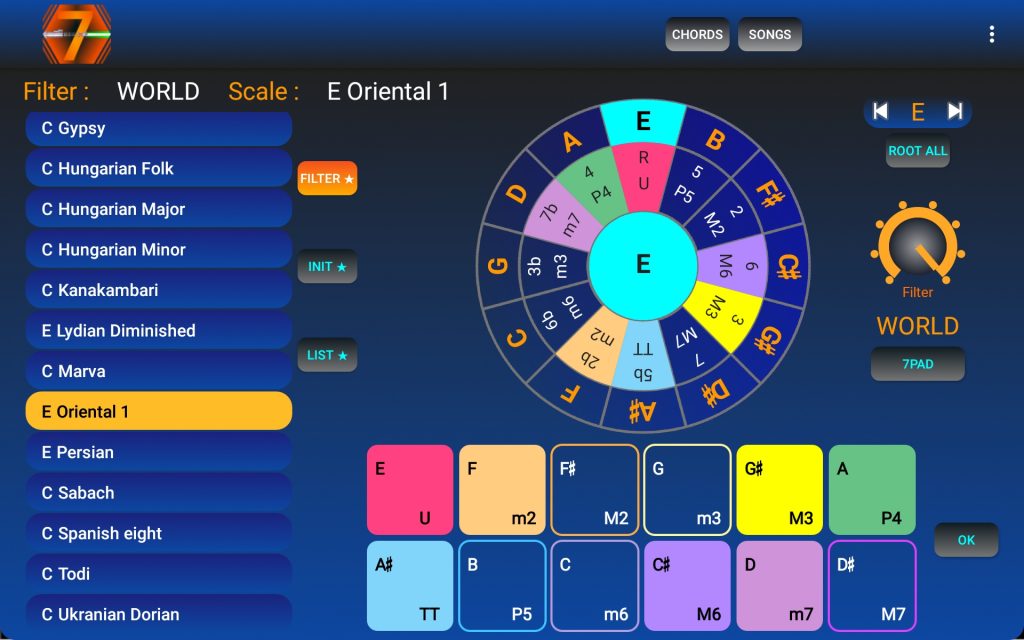
Now you can apply 7 harmonization types to any 7Pad scales available in the scale editor ! The new harmonization algorithm allow 7Pad to let you play chords sounds from any most enigmatic scale, try it !
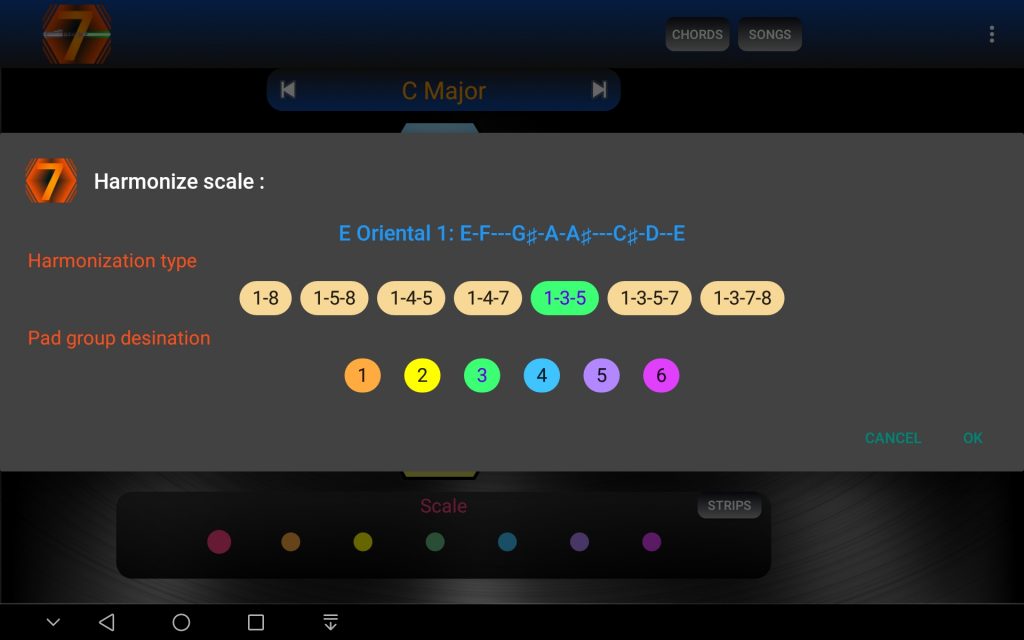

A guitarist asked “why i can’t play the scales notes by touching the onscreen guitar fret-board display ?”. Now tap the notes on the virtual fret-board and you will play the current keyboard scale sound ( local scale sound or midi channel 9 by default).
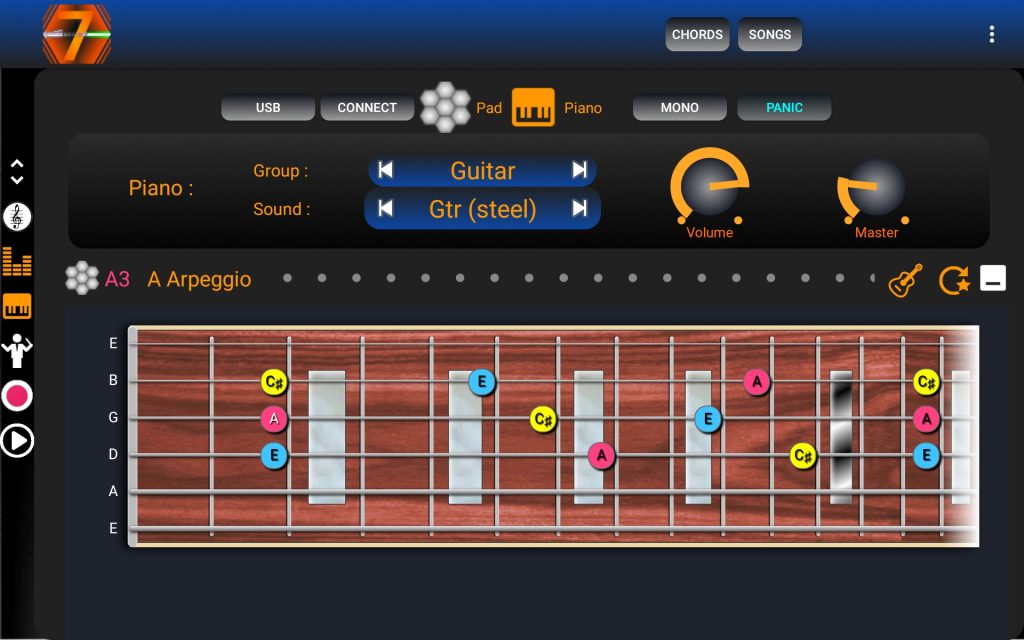
For some it was confusing to see all guitar fret-board positions when trying to learn a scale like an Oriental 1. Now you can reduce the fret range displayed for the guitar scale, or reduce by string set with 3 or 4 strings, witch is a good way to learn chord arpeggios. These new features combined with the old automatic favorite scales / arpeggios looping on songs or backtracks playing make 7Pad a tool of choice for learning guitar scales and scales changes in a song.
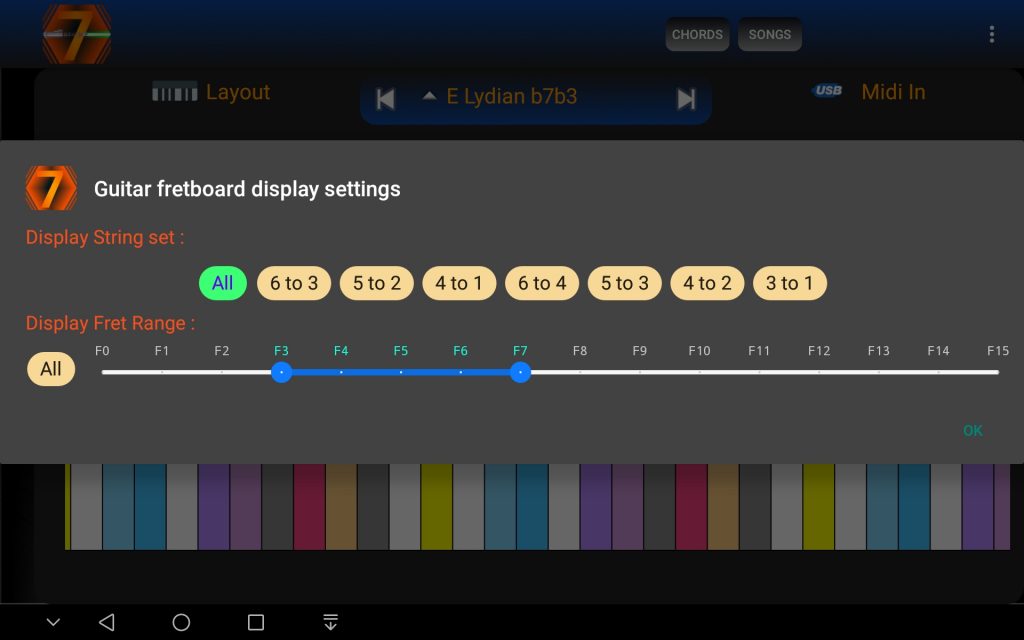
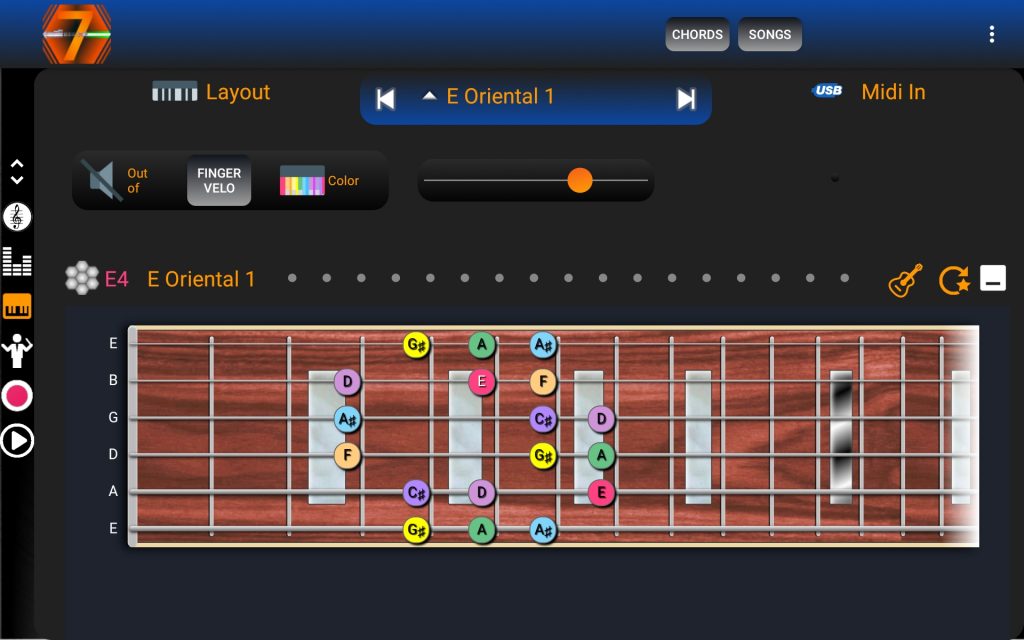
The default midi out channel range is now 7 to 9 ( 7 for chords, 9 for scales). The old default 1-3 was poor because most midi controllers you can use as input with 7Pad are defaulting output to channel 1. You don’t want the direct midi note from the controller to be mixed with the midi output from 7Pad. You can change this default in app settings if you prefer another range.
As always some bug corrections and little improvements added, ask if you want more : contact@sevenpad-music-app.top
